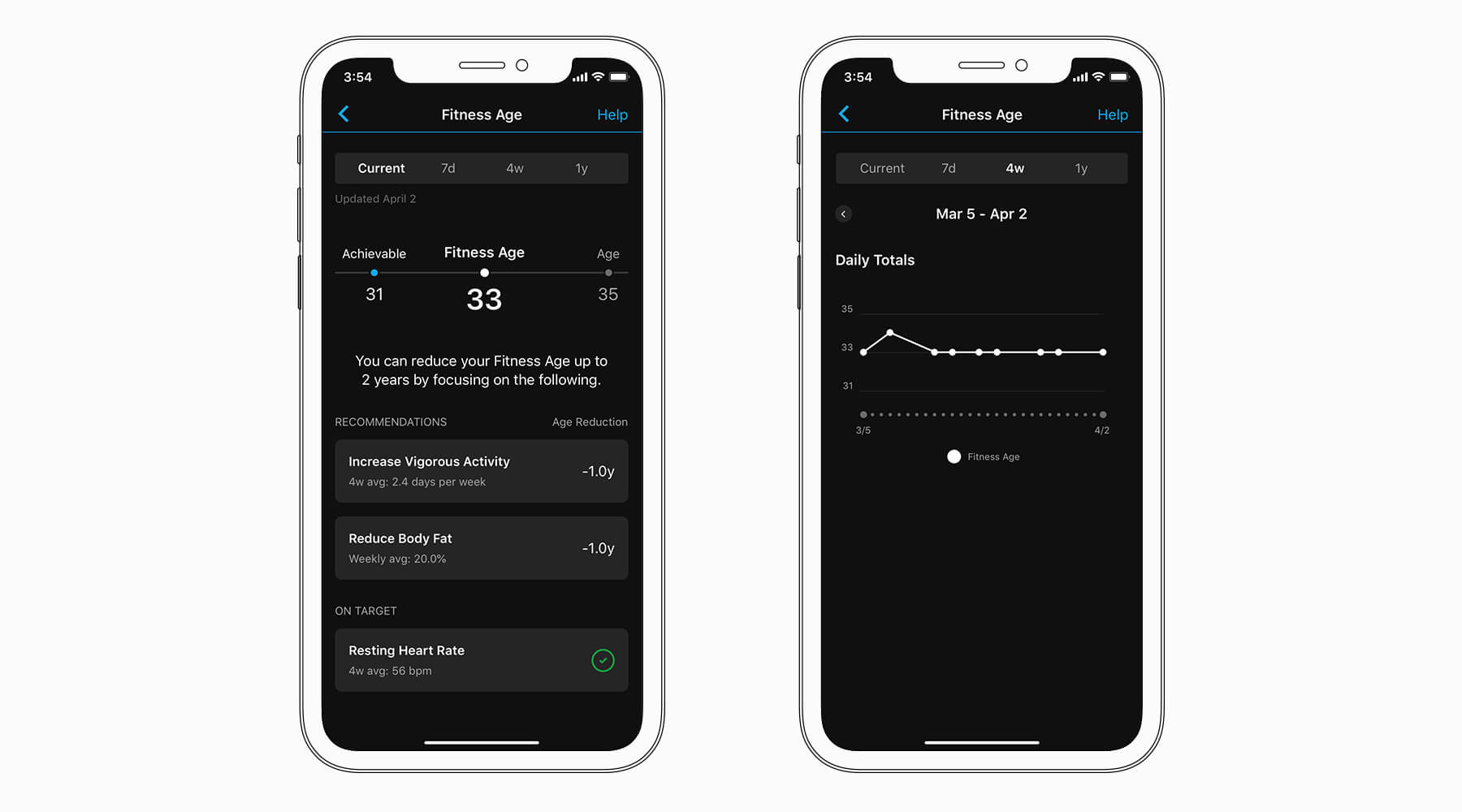Fitness age is an estimate of how fit you are compared to your actual age. Consider the fitness age value a helpful reminder that healthy choices and regular physical activity can help you feel fresh and revitalised. And remember, if your fitness age is older than your actual age, even small steps in the right direction can have a substantial impact on how you feel.
Select Garmin smartwatches measure your fitness age differently, depending on which device you have.
The fitness age stat is a relatable interpretation of your VO2 max estimate. It is calculated by comparing your current VO2 max fitness level to the normal values of people of different ages within your same gender.
As we age, our cardiorespiratory fitness typically declines. However, this loss of performance ability can be slowed and even reversed, to an extent, with regular physical activity.
To view your current fitness age, simply open the Garmin Connect™ app on your compatible smartphone, select More, followed by Performance Stats, then VO2 Max.
On newer Garmin smartwatches, the fitness age stat takes into account activity intensity, resting heart rate and body fat percentage or body mass index (BMI). You will need to use a Garmin Index™ S2 smart scale to receive a body fat percentage measurement in Garmin Connect. If body fat percentage is unavailable, your BMI is used to calculate fitness age.
Along with your current fitness age, Garmin Connect provides an achievable fitness age for you to strive for as well as action steps that can help you reach your achievable age. These recommendations will change dynamically as you make progress toward your fitness goals.
To improve the vigorous activity factor1:
To reduce your resting heart rate:
To reduce your body fat percentage or BMI:
To view your current fitness age, simply open the Garmin Connect app on your compatible smartphone, press More, followed by Health Stats, then Fitness Age.